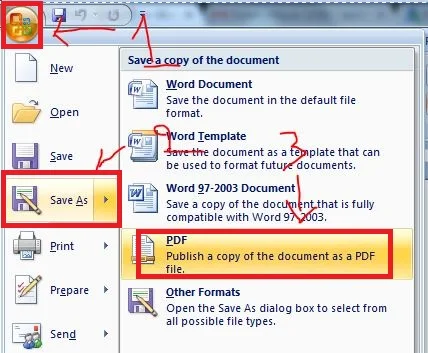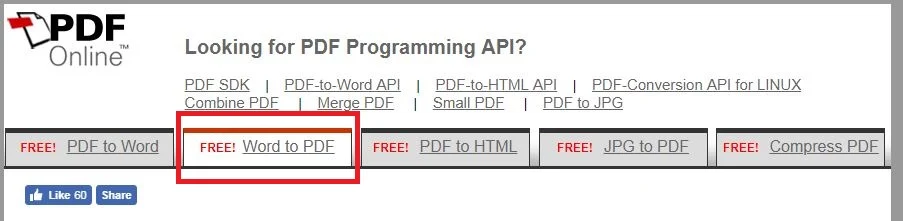(toc)
The Easiest Way To Create PDF Files Offline And Online
3 Easiest Ways to Make PDF Files-How do I create a pdf file? Such a question is implied in the admin's mind when he wants to learn more about the pdf format. Maybe the computer forum friends also have the same view as the admin, namely how to create a pdf format file.
To answer these questions, this time the Forkom admin will share the easiest way to create PDF files both online and offline. Before discussing how to create a pdf file, the admin will explain a little about pdf files. For a friend who is already an expert on pdf files, we still flashback for a moment to open our memories about the pdf format file.
According to wikipedia, PDF or Portable Document Format is a file format created by Adobe Systems in 1993 for the purpose of exchanging digital documentation. The PDF format is used to represent two-dimensional documents which include text, letters, images and two-dimensional vector graphics. In Acrobat 3-D, PDF capabilities also include reading three-dimensional documents. For a complete explanation of the meaning of a pdf file, please read the following article Definition of a PDF file, its functions and advantages.
1. Create a pdf file using Microsoft Word software.
The first way to create a pdf file is to use Microsoft Word software. Microsoft Word is an application that can be ensured on every computer or laptop so that the admin chooses to use this method for the first toturial. So that the Microsoft Word application can display the Save As pdf menu, it requires additional application assistance, following a full description.
1. You must have an additional application first - SaveAsPDFandXPS.
2. When finished downloading, please just install as usual.
3. Then my friend open the file that will be converted into pdf format using Microsoft Word.
4. In Microsoft Word, please click the office icon in the upper left corner, then click "Save As" then select "PDF" to save in pdf format (See sample image below).
5. Then please give the name berseah friend, then click "Publish".
How to Create PDF Files Offline And Online
For users of Microsoft Office 2010 or 2013 and above versions, the method is not much different from the tutorial above which uses Microsoft Office 2007.
2. Create pdf files online.
The second way is to create a pdf file online, here is a complete discussion.
1. First, please, my friend, visit the following website to create a pdf file online https://www.pdfonline.com/convert-pdf/
2. On the initial page of the website there will be many options for modifying pdf files, namely PDF To Word, Word To PDF, PDF To HTML, JPG To PDF Compress PDF. Please buddy select "Word To PDF".
3. Then on the menu below, please click "Word To PDF" then look for the Microsoft Word file which will be made into a pdf format file, then click "Open".
4. Then the options will appear as shown below, please click "Download" to download the converted word to pdf.
Easy enough, right? How to make pdf files online and offline, hopefully this is useful